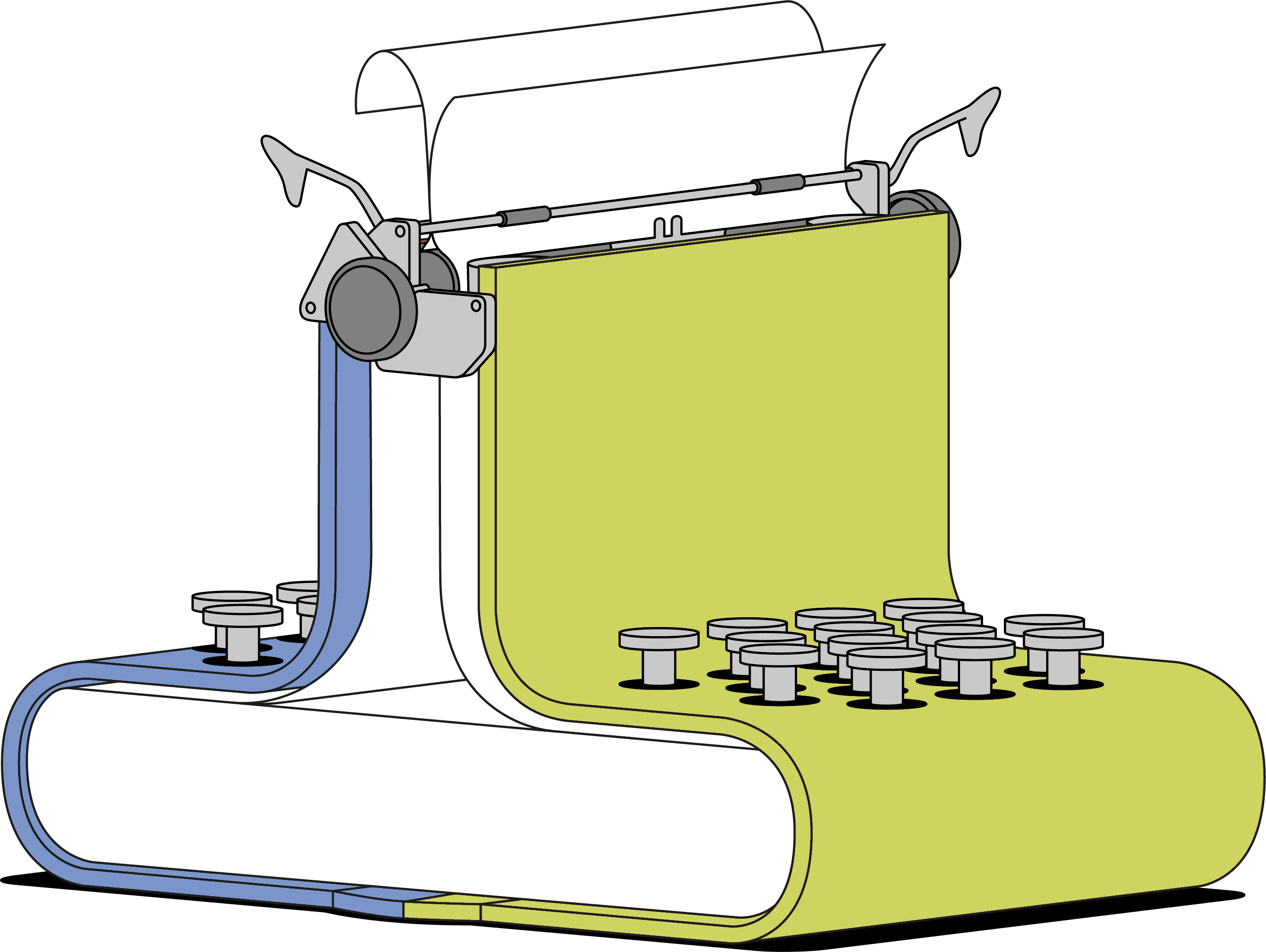WRITING A SUBROSA STORY
Below is an overview of Switch-Lit’s “Subrosa” writing experience for individual writers in need of a writing partner for a Switch-Lit collaborative story.
Overview
![]()
1) Join a Subrosa round 🌹
- Visit the Subrosa page on Switch-Lit to browse and join all currently open Subrosa “rounds” as unique writing cohorts. (You will need to have a Switch-Lit account before joining any Subrosa round.)
- Every Subrosa round will have these key settings:
- Story settings:
- Number of chapters per writer
- Word limit per chapter
- Time limit per turn (days)
- Sign-up deadline date
- Story start date
- Story finish date (estimated)
- Submission deadline date
- Story settings:
- After officially joining the round before the sign-up deadline date, Switch-Lit will match you with a writing partner based on your matchmaking preferences from the sign-up form.
2) Accept the story proposal 🚀
- On the story’s scheduled start date, either you or your partner will receive a story proposal via email from Switch-Lit.
- For writers who receive the story proposal, log in to your Switch-Lit account and click “Accept” to officially activate the story. (The other writer will be notified via email when the story becomes active in their dashboard.)
3) Write your chapters ✍️
- The writer who receives and accepts the story proposal will write the first chapter
- Each writer will have a set number of days (i.e. “time limit per chapter”), depending on the round, to write each chapter
- After a writer submits each chapter, their partner receives an email notification to read it and officially begin their turn to write the next chapter.
- If any writer exceeds their time limit for a chapter, then the story becomes “inactive” with the following options:
- The partner can “Send nudge” for encouragement
- The writer can submit their chapter to reactivate the story
4) Edit your chapters (and reveal your identities) 😶🌫️😶🌫️
- The writer of the final chapter will choose who will be the first to edit all of their chapters.
- After the first editor edits and submits all of their chapters, the second editor will receive an email notification to read the latest manuscript and similarly edit all of their chapters.
- After the second editor edits and submits all of their chapters, the second editor can either finalize the story (step 5) or do another round of editing (i.e. content edit, copy edit, etc.) with the same process as the previous steps.
- A writer chat messenger will be activated in the lower-left corner of your dashboard for the following purposes:
- Facilitate the editing process with real-time communication
- Voluntarily reveal your personal identity to your partner
5) Title your story (and generate cover artwork) 🎨
- After editing is complete, the writer who receives the story proposal will add the final title to the story. (Note: The writer chat messenger still remains active to allow both writers to discuss any title options.)
- After a final title is added, your story’s original cover artwork will be auto-generated by code that blends both writers’ colors and the number of story chapters in an abstract representation of your parallel world and writing experience.

6) Celebrate your finished story 📖
- Find your finished story in “My Library” on your dashboard with a private link to read and share it online
- Submit your finished story to us by the round’s submission deadline to be considered for publishing in the Switch-Lit Library and any other prizes (i.e. audiobook adaptation)
Contact
![]() For any writer support or additional questions, please contact:
For any writer support or additional questions, please contact:
editors@switch-lit.com
Social Channels
![]() Follow Switch-Lit on Substack for the latest news and updates
Follow Switch-Lit on Substack for the latest news and updates
Follow Switch-Lit on Instagram for writing tips and inspiration
Team
![]() Switch-Lit is an original project of Studio Esmé (Portland, OR, USA) in collaboration with design and technology partners Studio Airport and September Digital (Utrecht, Netherlands).
Switch-Lit is an original project of Studio Esmé (Portland, OR, USA) in collaboration with design and technology partners Studio Airport and September Digital (Utrecht, Netherlands).